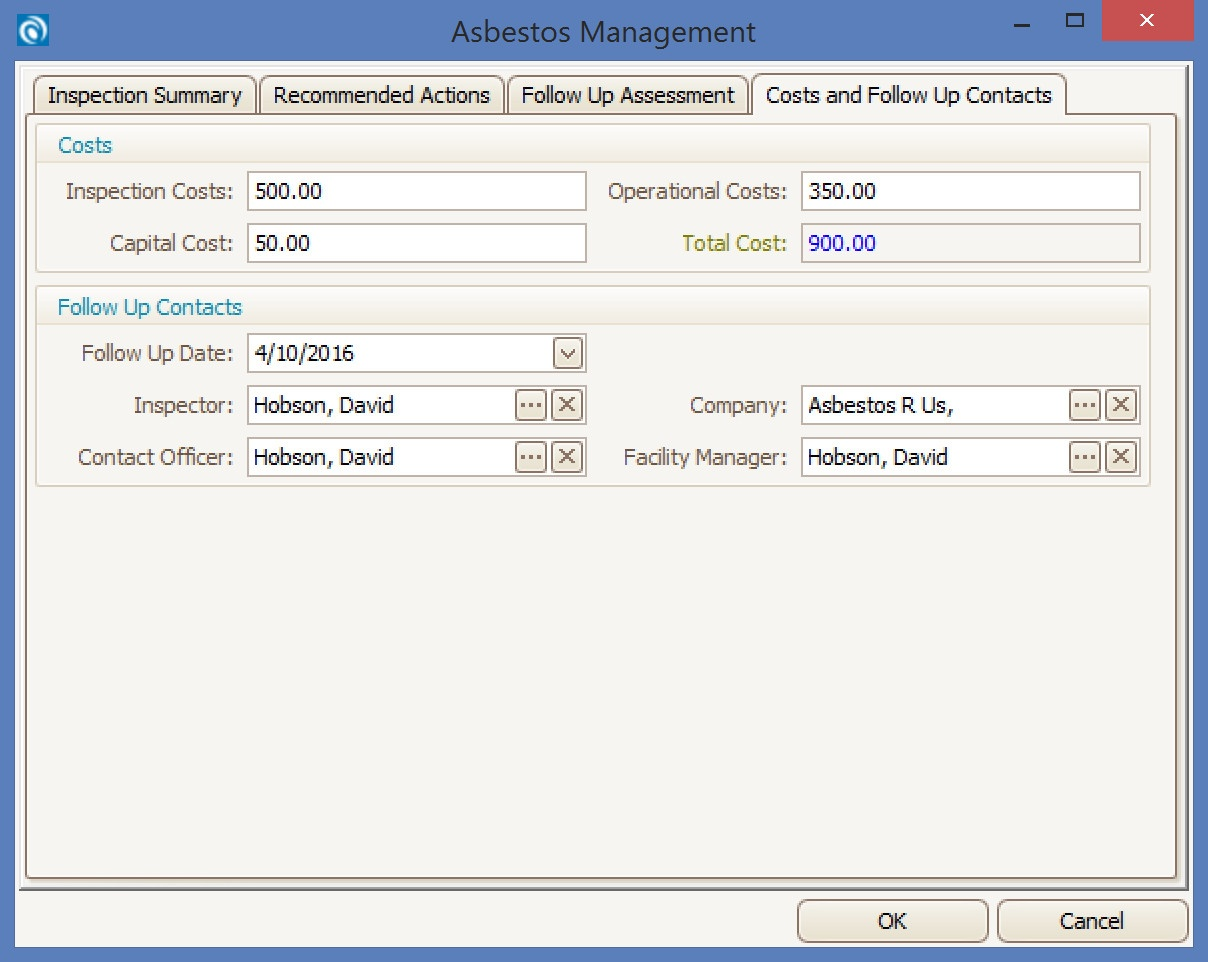Buildings - Asbestos Management
The Asbestos Management tab allows users the ability to quickly access key information from existing Asbestos Reports.
This does not replace the original Asbestos Report (which should be available via the Documents tab) but compliments it, allowing for easy access and reporting of critical asbestos information.
Asbestos Data
Asbestos related data currently comes in the form of a report. This format does not lend itself to data extraction and reporting very easily.
This data can be transcribed from the asbestos report into the data fields in the Asbestos Management tabs.
A summary of this collected data is viewable for each added record on the Asbestos Management tab as a line item in the list.
Double click line items to view existing records.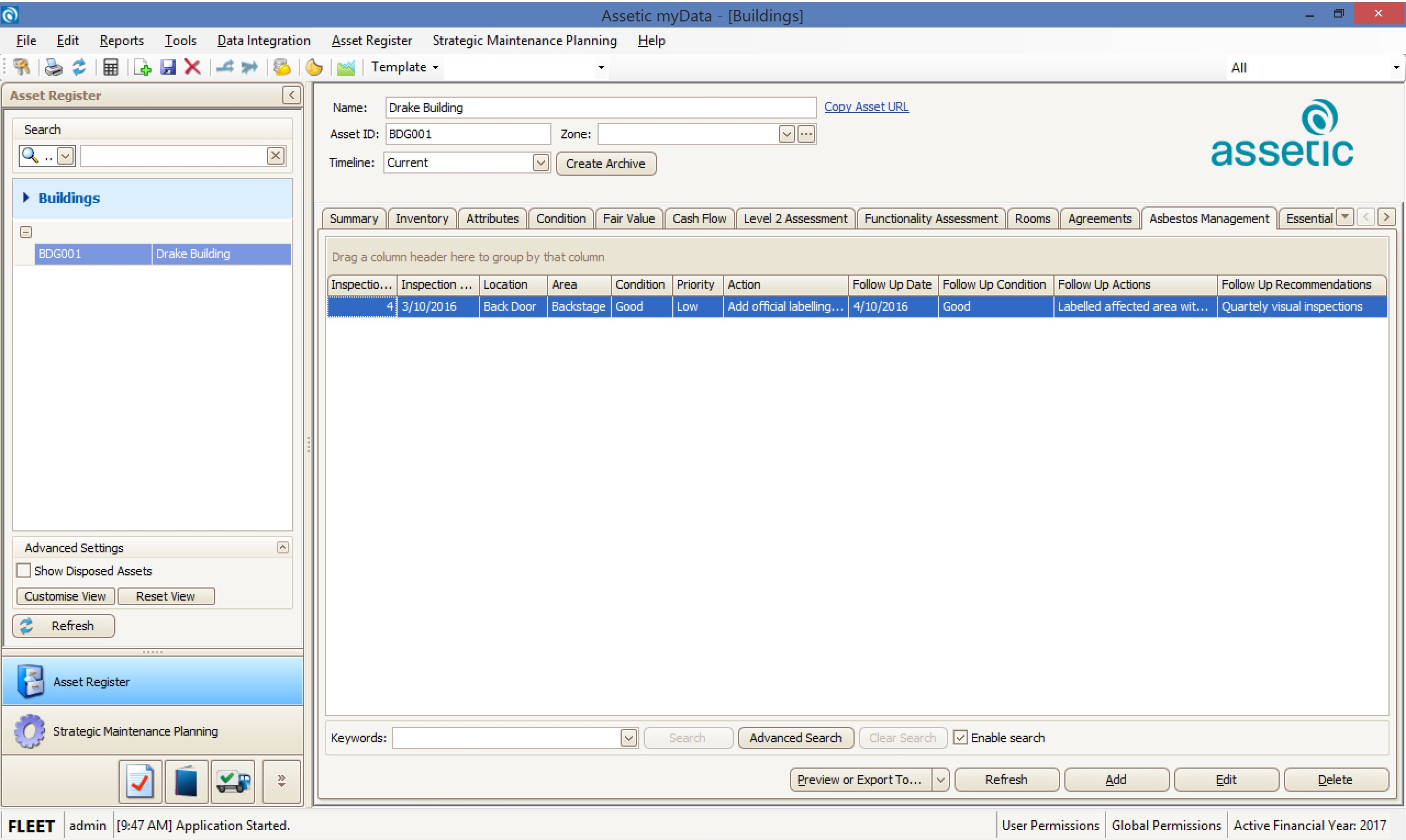
To Add a new Asbestos Management record navigate to the required asset and click the Asbestos Management tab.
You can then click the Add button at the bottom right of the tab.
There are 4 sub-tabs in the Asbestos Management section.
You will immediately be presented with the Inspection Summary tab.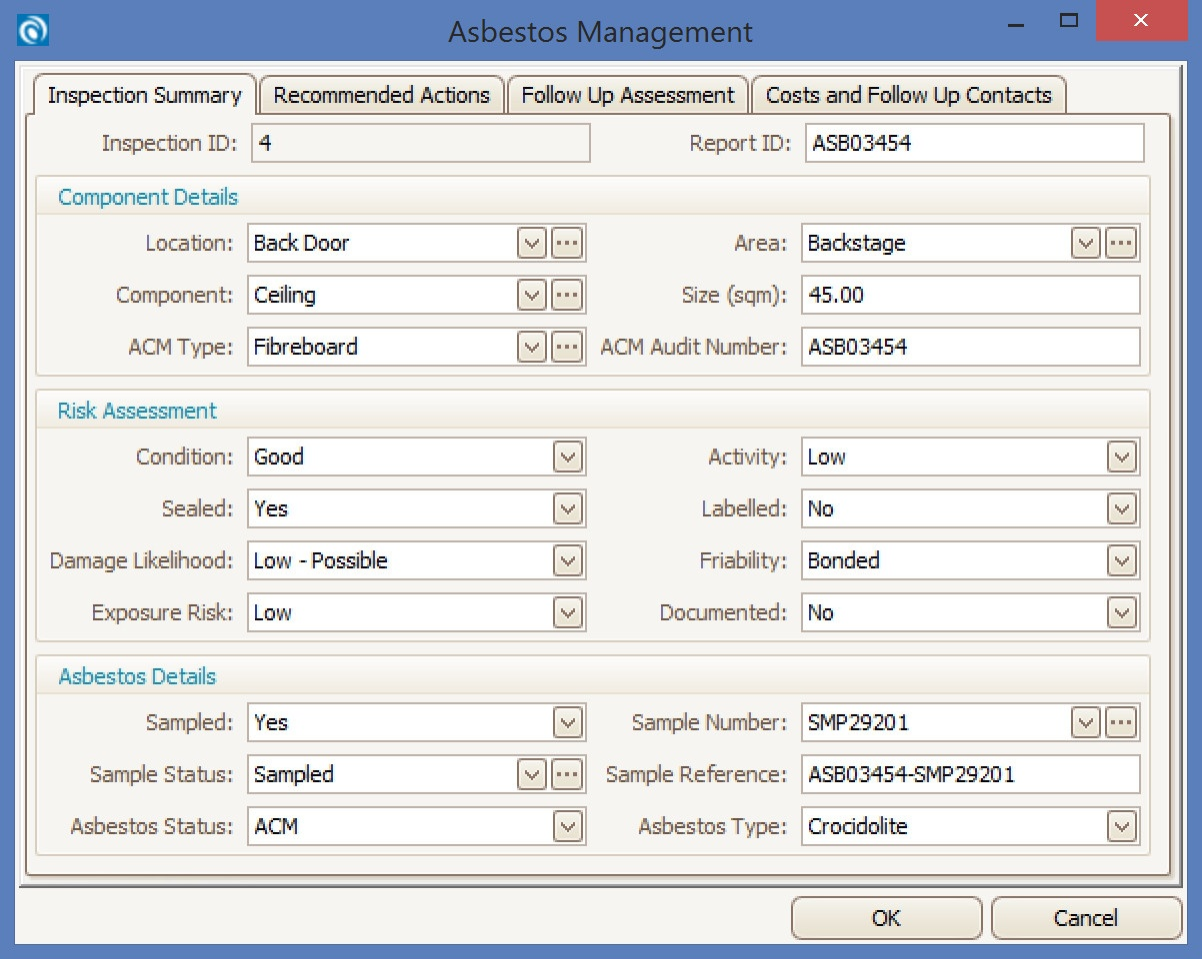
The first tab allows for the collection of basic, but critical, information from the asbestos report.
This and the following Recommended Actions tab should be filled in first with as much details as can be ascertained from the asbestos report.
This image shows the Recommended Actions tab.
Once the information from the Original Report has been filled out the operator may be required to wait for the Follow Up Inspection to be carried out.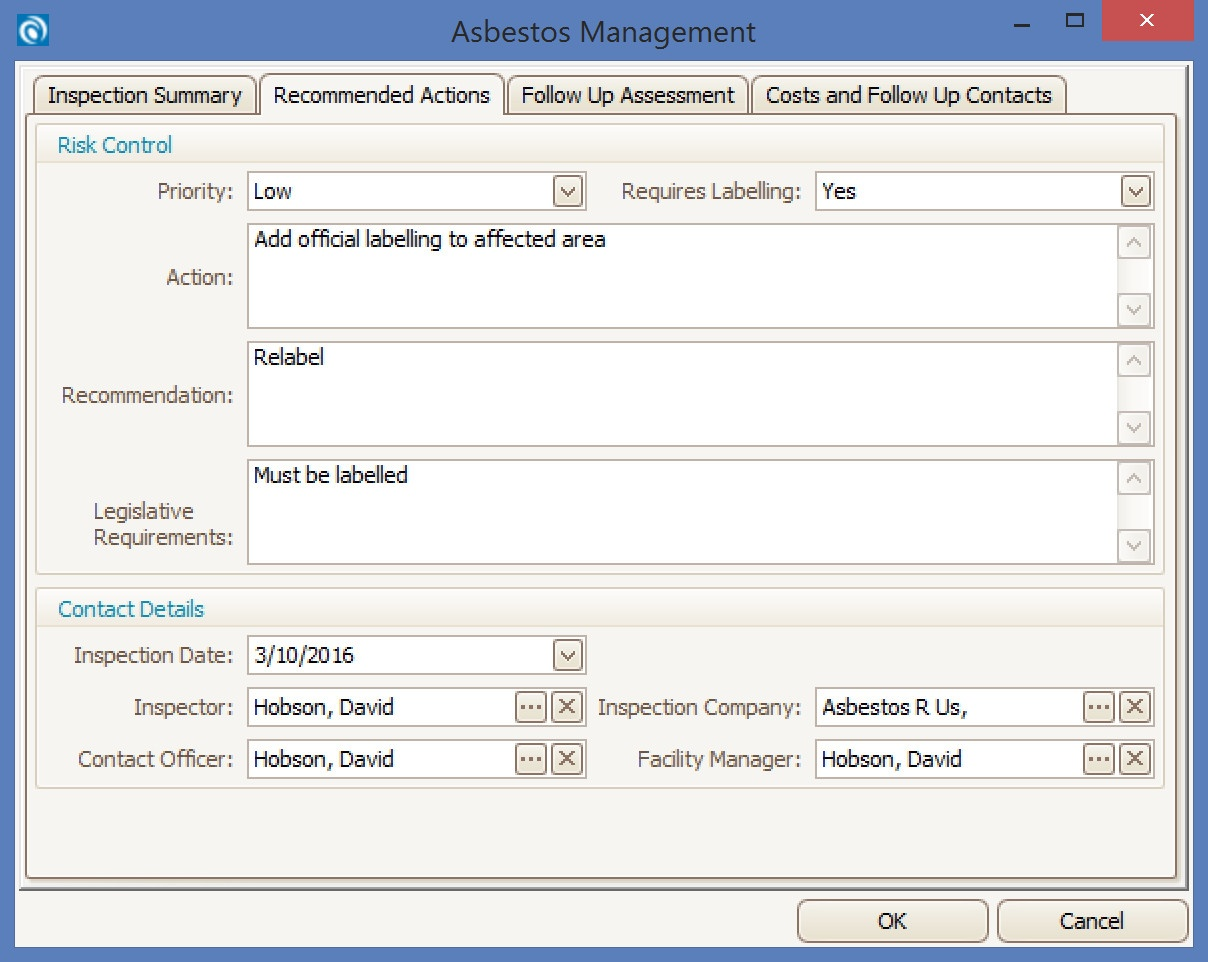
Once the Follow Up Inspection has been carried out, this information can be collected on the Follow Up Assessment tab.
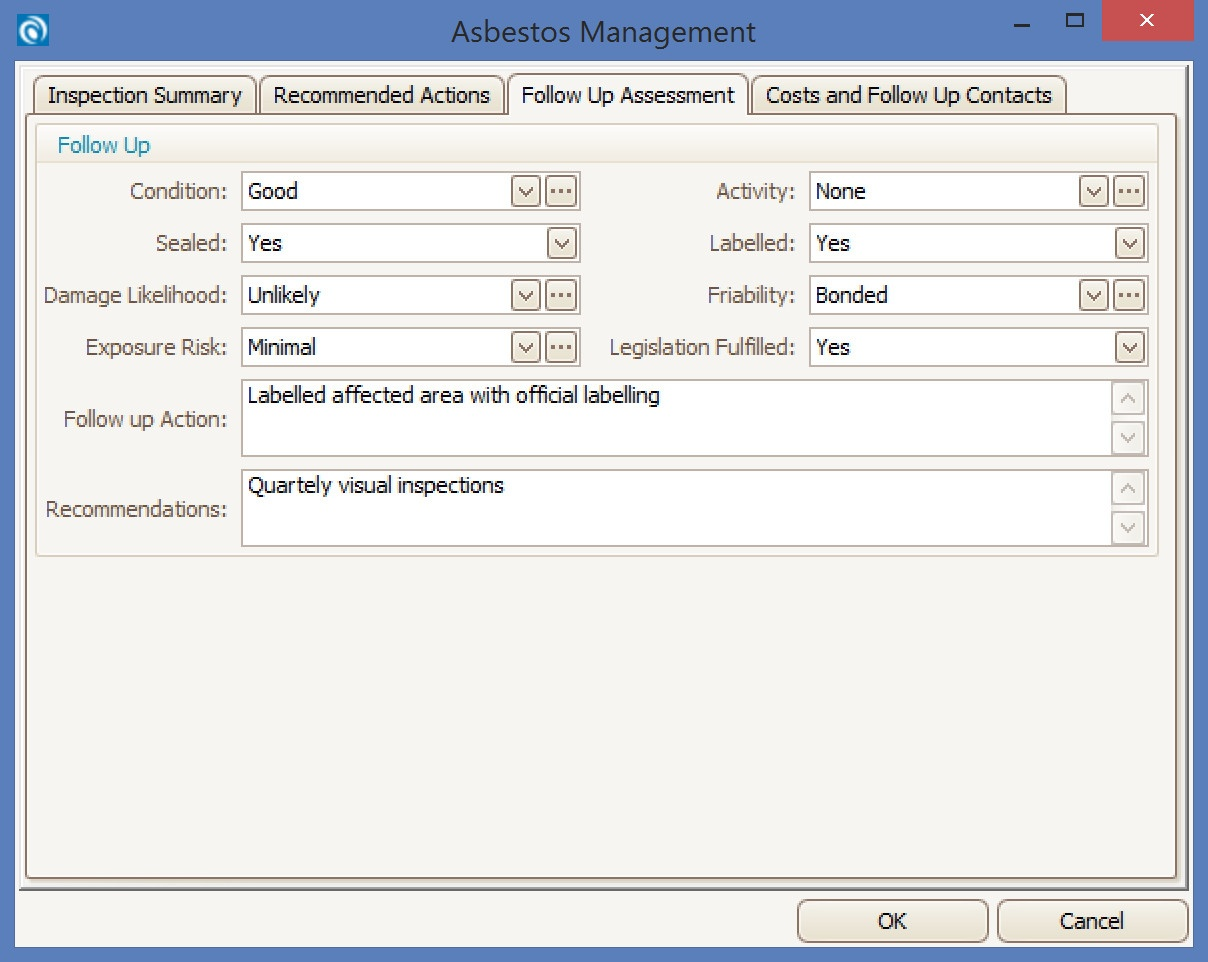
And finally, costs and contacts are able to be documented on the Costs and Follow Up Contacts tab.